How to Submit Your Website to DuckDuckGo
Wondering how to get your website to appear in DuckDuckGo search results? This guide walks you through the most effective method by leveraging Bing Webmaster Tools.
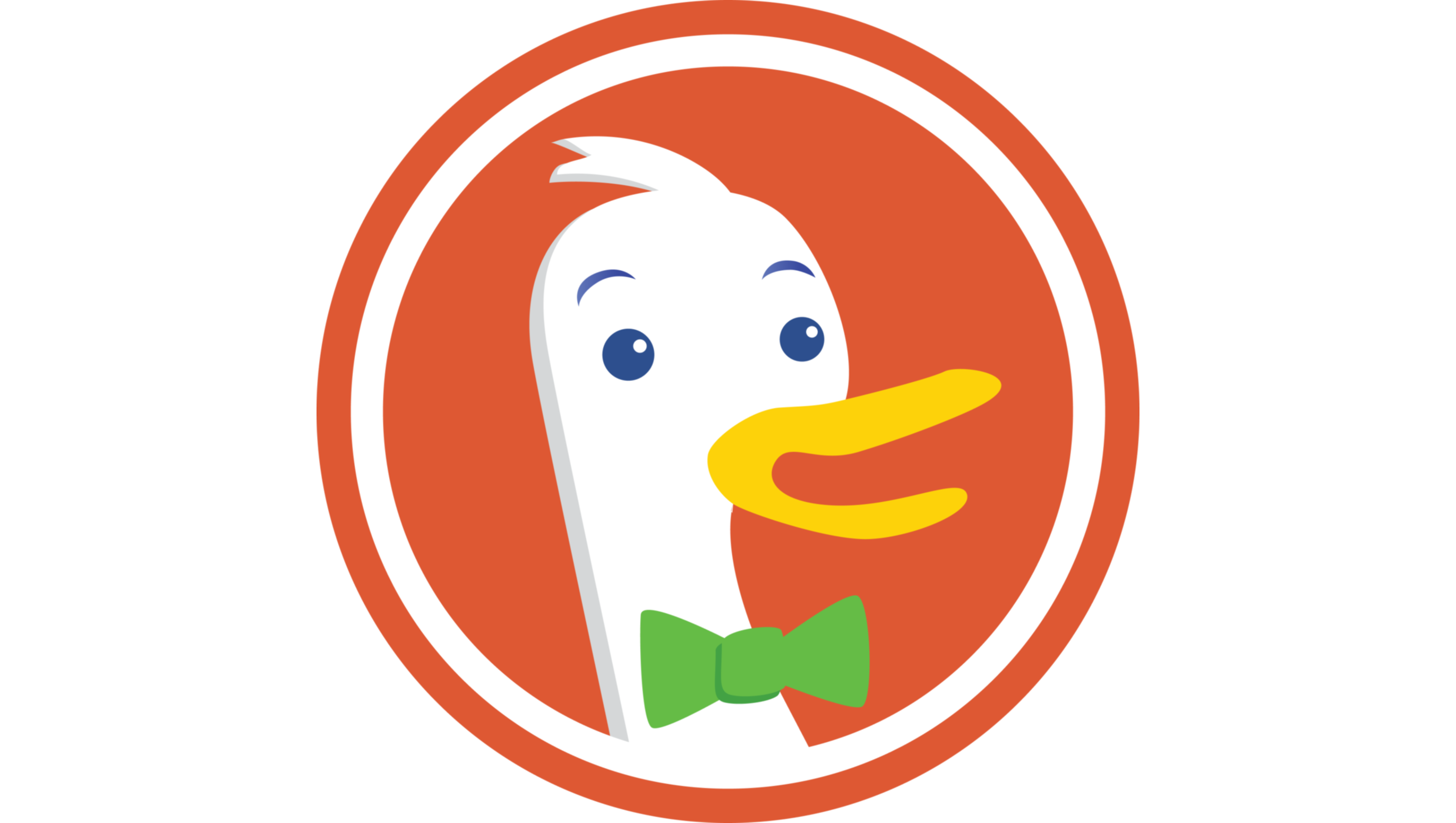
You’ve built your website, crafted your content, and now you want people to find it. While most people focus on Google, you shouldn’t overlook other search engines. This guide will show you exactly how to do it.
Why DuckDuckGo?
DuckDuckGo is a privacy-focused search engine that has been steadily growing in popularity. Unlike other platforms, it doesn’t track its users’ search history. Getting your site indexed in DuckDuckGo can drive traffic from a privacy-conscious audience that you might otherwise miss.
The Primary Method: Submit to Bing
DuckDuckGo’s search results are a blend of its own crawler (DuckDuckBot) and results from other partners, most notably Microsoft Bing. Therefore, the most effective way to get your website indexed on DuckDuckGo is to ensure it is indexed by Bing.
If your site is already submitted to and indexed by Bing, it will likely be picked up by DuckDuckGo automatically. Here are the key ways to make that happen:
- Submit Your Site to Bing Webmaster Tools: If you haven’t already, the first step is to submit your site to Bing. You can do this by going to Bing Webmaster Tools, creating a free account, and verifying ownership of your site.
- Submit a Sitemap: A sitemap is a file that lists all the important pages on your website. Submitting your sitemap through Bing Webmaster Tools is a direct way to tell Bing (and by extension, DuckDuckGo) about all the content you want indexed.
How to Check if Your Site is Indexed
After you’ve submitted your site to Bing, you can check if it has been indexed by DuckDuckGo by performing a “site search.” For a detailed walkthrough, see our guide on how to check if your website is indexed.
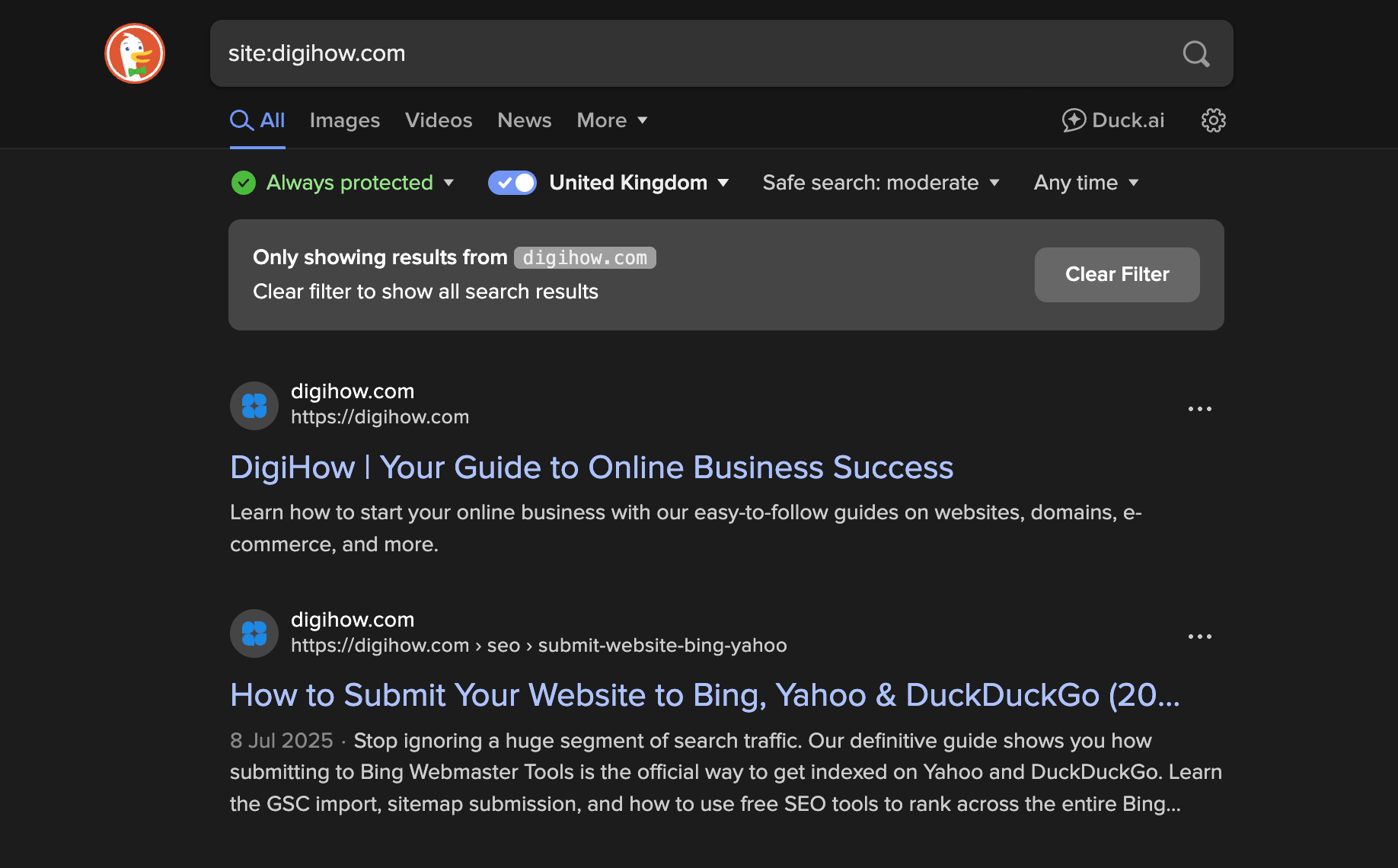
DuckDuckGo search of digihow.com using site:digihow.com
Simply go to DuckDuckGo and type site:yourwebsite.com into the search bar, replacing “yourwebsite.com” with your actual domain. If your pages appear in the results, congratulations, your site is indexed! If not, be patient, as it can take some time for crawlers to discover and index new content.
By ensuring your website is visible on Bing, you are taking the single most important step to getting it indexed on DuckDuckGo and capturing a valuable segment of search engine users.
Frequently Asked Questions
How do I submit my site directly to DuckDuckGo?
You don’t. DuckDuckGo does not offer a direct submission service. The primary and recommended way to have your site indexed is by submitting it to its main partner, Bing Webmaster Tools.
How long does it take for my site to be indexed after submitting to Bing?
It can vary widely, from a few days to a few weeks. Submitting a sitemap significantly speeds up the process, but there’s no guaranteed timeframe.
Do I have to pay to submit my website to Bing?
No. Bing Webmaster Tools is a completely free service. Be wary of any third-party service that charges a fee to “submit your site to search engines,” as this is something you can and should do yourself for free.
Do I need to submit every new page or blog post I publish?
Not necessarily. Once your sitemap is submitted and your site is being crawled regularly, search engines will typically discover new content on their own. However, for important, time-sensitive content, using Bing’s URL Inspection tool to request indexing can get it discovered faster.
I submitted my site, but I can’t find it on DuckDuckGo. Why?
Submission and indexing do not guarantee a high ranking. Your site might be indexed but appearing many pages deep in the search results. You can verify if it’s indexed at all by searching on DuckDuckGo using site:yoursite.com. If results appear, you’re indexed. The next step is working on your SEO to improve your rankings.