Google Search Console Errors Explained: What's Normal vs. What Needs Fixing
Stop panicking over Search Console errors. Most warnings are normal website behavior - here's how to focus on what actually matters.
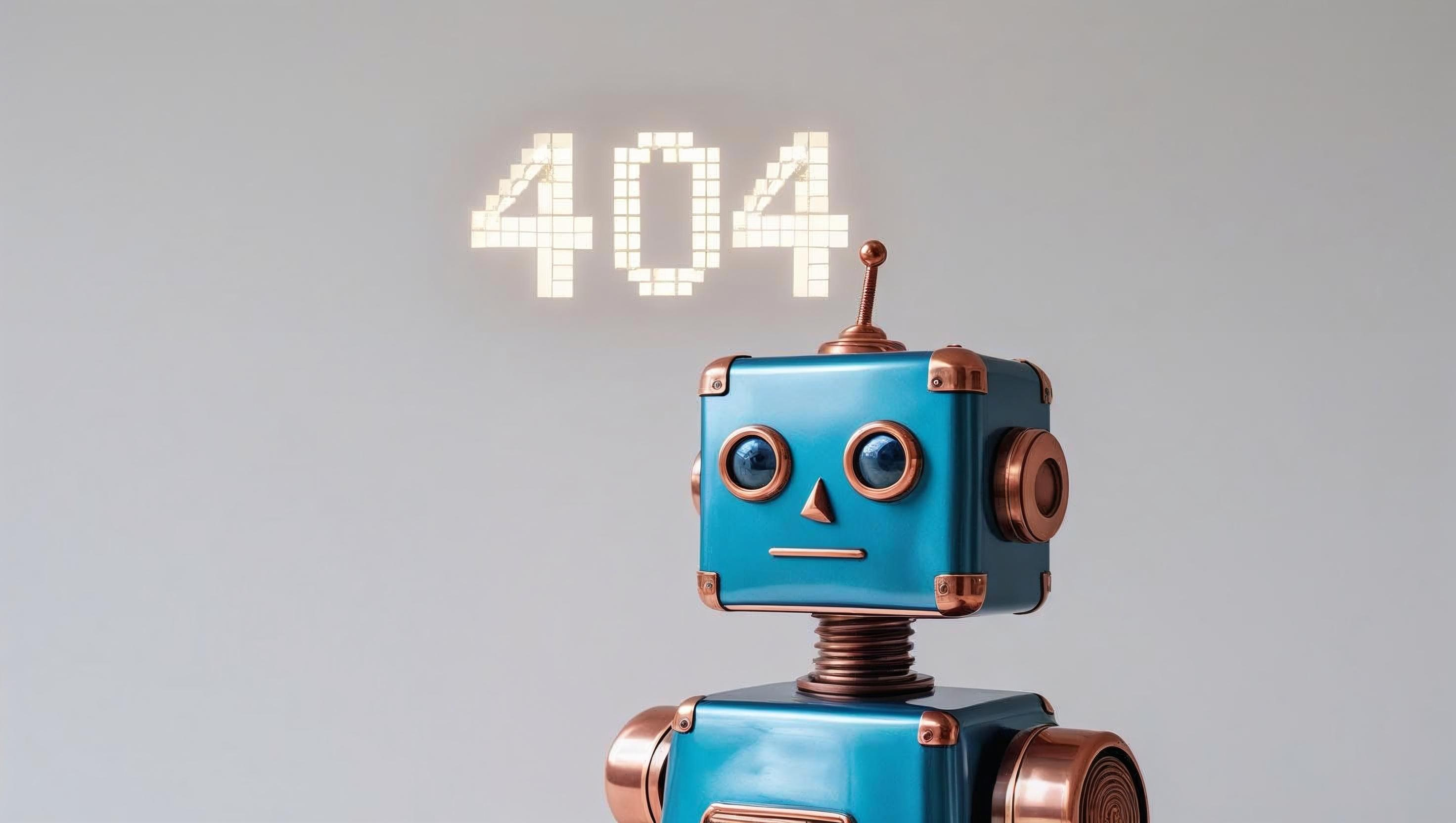
Google Search Console shows you hundreds of errors, excluded pages, and warnings. You’re looking at 500 “excluded” pages when your site only has 50 pages, plus dozens of 404 errors for URLs you’ve never seen before. This is completely normal.
Google crawls aggressively. If you haven’t set up Google Search Console yet, learn how to get your website on Google first. It discovers pages through links, old URLs, form submissions, and search parameters. Most of what it finds isn’t meant to be indexed anyway.
What Makes a Healthy Search Console Account?
A healthy Search Console account has:
- Your important pages marked as “Valid” in the Coverage report
- Steady or growing traffic in the Performance reports
- No security warnings
- Server errors affecting less than 5% of your pages
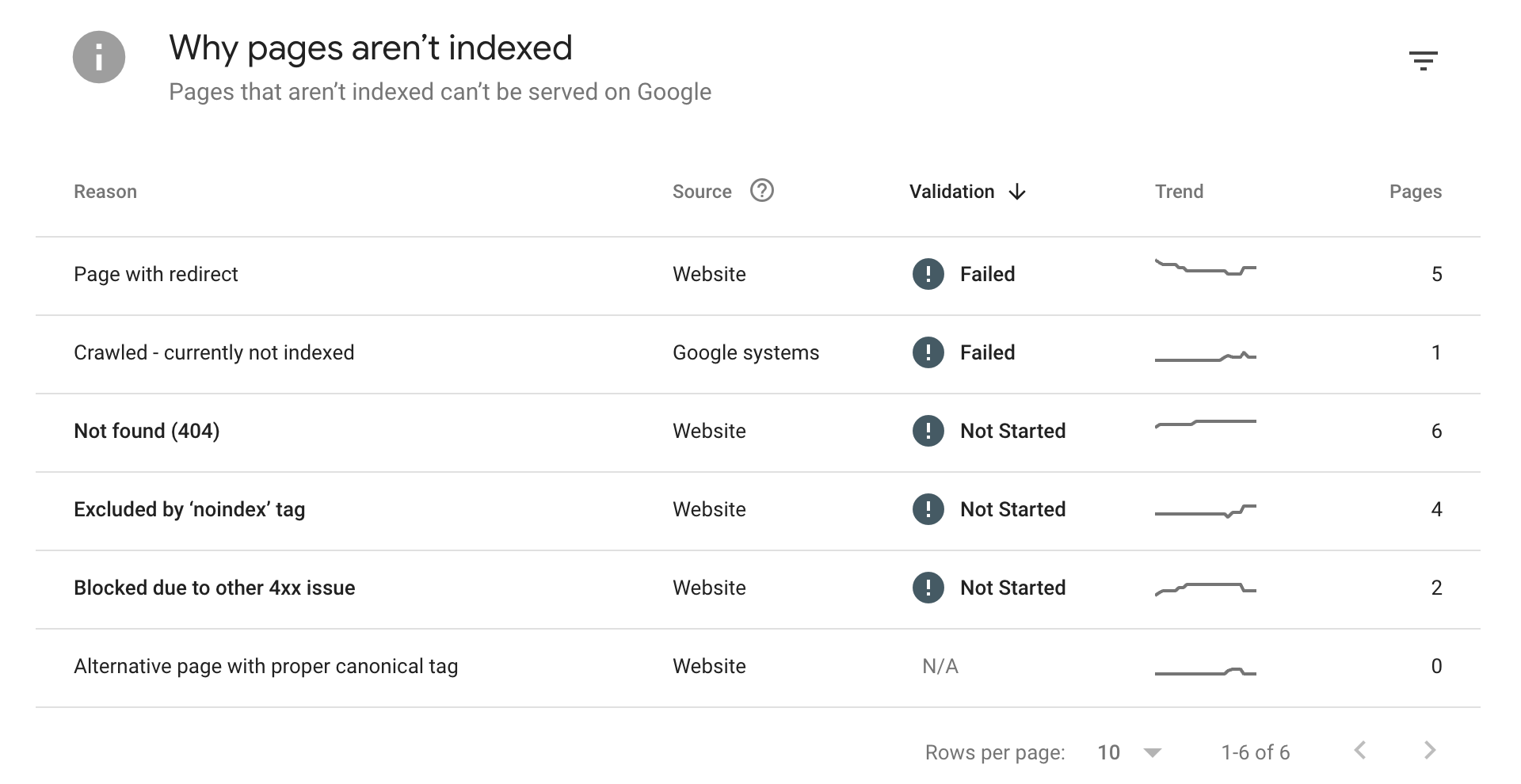
Google Search Console dashboard showing multiple error types and excluded pages
You’ll still have hundreds of “errors” and excluded pages. Every active website does. Take a look at the picture above of DigiHow, we’ve got quite a few too.
Quick Action Plan
- Weekly: Review the Performance report for traffic trends.
- Monthly: Check if new important pages are getting indexed.
- Only fix: Server errors on key pages, security issues, and broken internal links.
- Always ignore: 404s for pages that should 404, excluded pages you don’t care about, temporary error spikes.
What Google Search Console Reports
Search Console reports on everything Google encounters while crawling your site:
- Pages you want indexed (your actual content)
- Pages you don’t want indexed (admin areas, thank you pages)
- Old URLs that no longer exist
- Automatically generated pages from plugins or themes
- URLs with tracking parameters like
?utm_source=email
Your job isn’t to fix every “error” - it’s to make sure your important pages work correctly.
For a complete walkthrough of setting up Search Console, see our step-by-step guide to getting your website on Google.
Issues You Can Safely Ignore
404 Errors for Non-Existent Pages
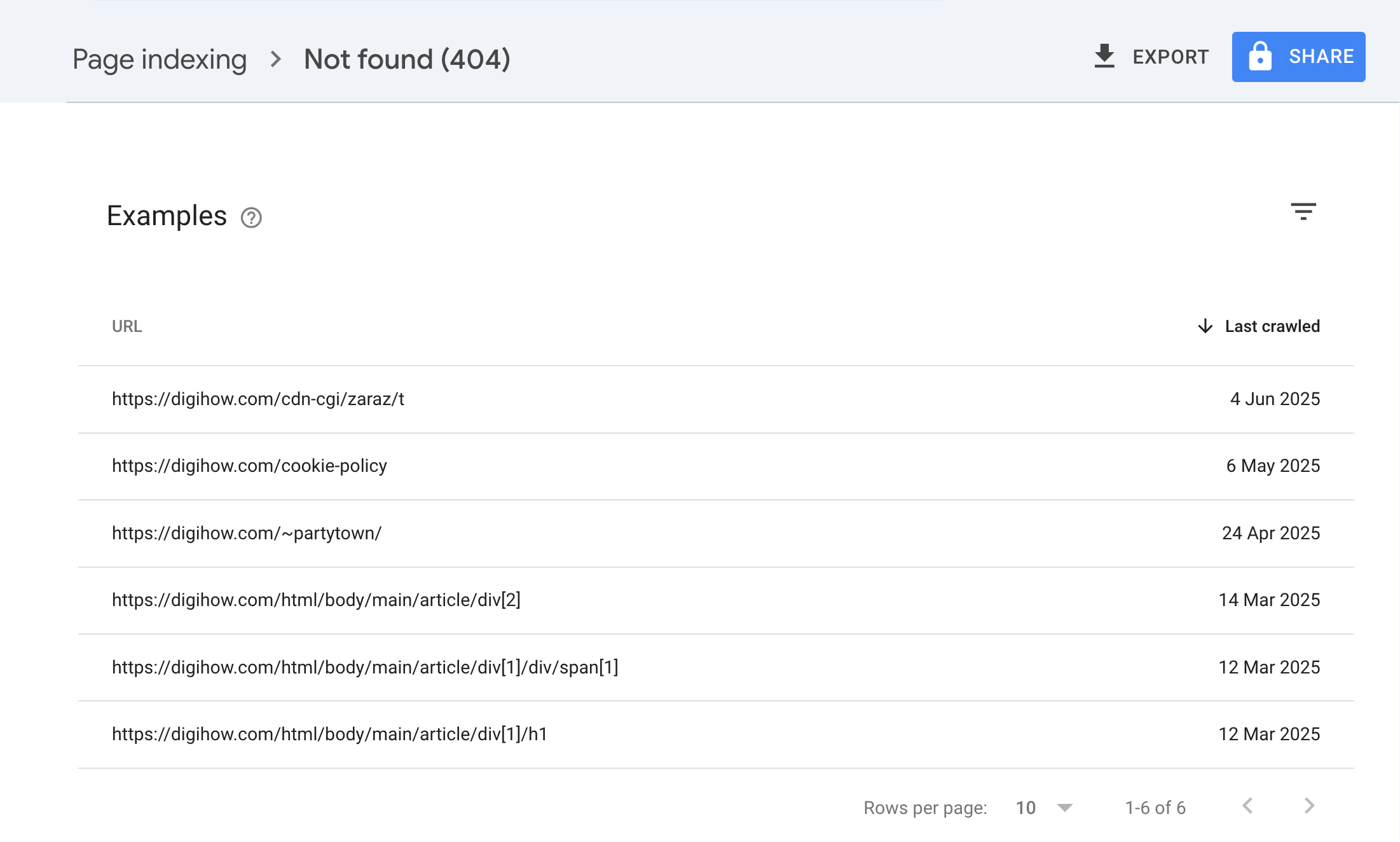
Google Search Console 404 error report showing various broken URLs
What you’ll see: Dozens of 404 errors for URLs you don’t recognize like in the above image.
Common examples:
yoursite.com/wp-admin/(when you’re not using WordPress)yoursite.com/product.php?id=12345(old site structure)yoursite.com/blog/post-from-2018/(deleted content)
Why it happens: Old external links, URL typos, bots trying random addresses.
What to do: Nothing. These pages should return 404 errors.
When to worry: If important pages return 404 when they should work.
”Not Indexed” Pages That Shouldn’t Be Indexed
What you’ll see: Hundreds of pages marked “Discovered - currently not indexed.”
Common examples:
- Category pages with no content
- Tag pages with one post
- Search result pages:
yoursite.com/?s=search+term - Thank you pages:
yoursite.com/thanks/ - Parameter URLs:
yoursite.com/page/?ref=social
What to do: Check if these are pages you want people to find in search results. Most likely, they’re not.
When to worry: If important blog posts or product pages appear here consistently.
Redirect “Errors”
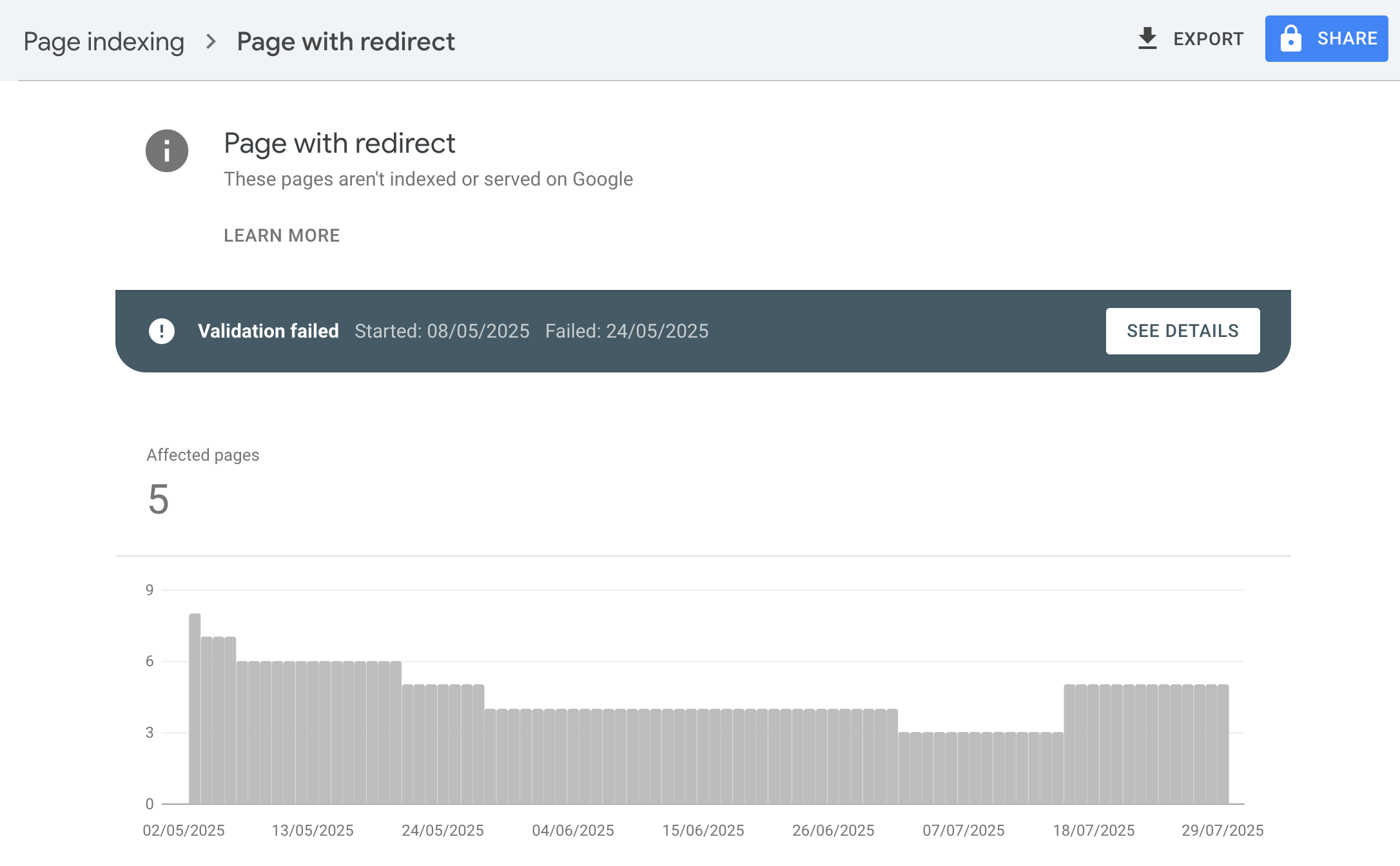
DigiHow search console with redirect errors
What you’ll see: Pages marked “Excluded” with reason “Page with redirect.”
Why it happens: You set up redirects (which is good), and Google is reporting it found them.
What to do: Verify redirects go to the right place, then ignore this “error.”
When to worry: If redirects create loops or go to wrong pages.
Server Error Spikes
What you’ll see: Occasional “Server error (5xx)” reports.
Why it happens: Temporary server issues during peak traffic or maintenance.
What to do: Check if your site loads normally. If yes, these were temporary.
When to worry: If server errors persist for days or affect main pages.
Issues That Actually Matter
Important Pages Not Getting Indexed
What to check: Your homepage, main service pages, or recent blog posts showing “Not indexed” after 2-3 weeks.
Timeframes to expect:
- New websites: 1-4 weeks for first pages
- New pages on established sites: 3-10 days
- Updated existing pages: 1-7 days
What to do:
- Check if the page loads correctly
- Make sure it’s linked from other pages on your site
- Submit for indexing using URL Inspection tool
Sudden Drop in Indexed Pages
What to check: Your “Valid” page count dropping significantly (from 100 to 20).
What to do:
- Check for accidental “noindex” tags
- Review your robots.txt file
- Look for technical issues blocking crawlers
Security Issues
What to check: Any warnings about malware or hacked content.
What to do: Fix immediately. These affect safety and rankings.
How to Focus Your Attention
Indexed Pages
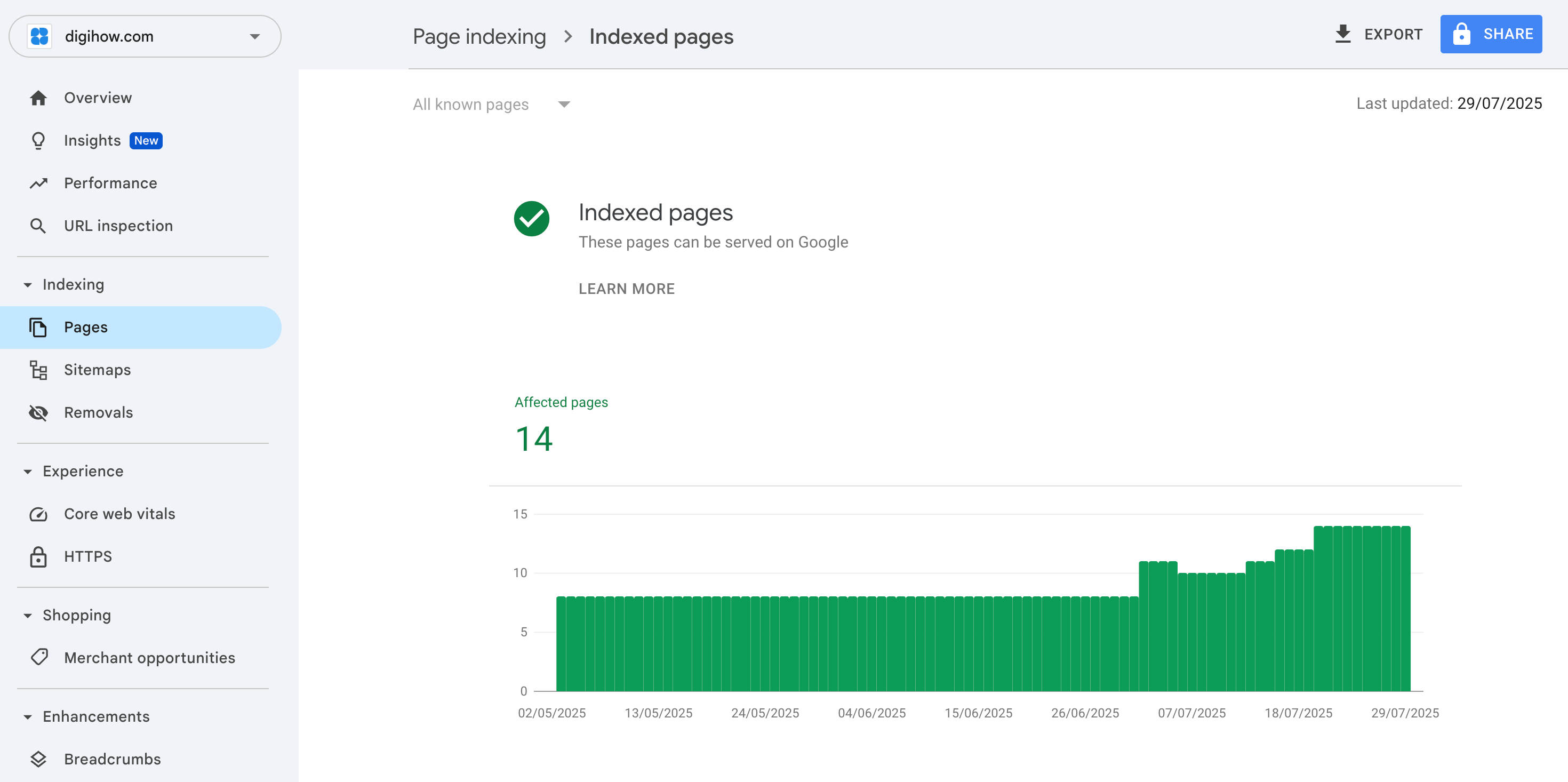
DigiHow search console successfully indexed pages
- Look at Indexed Pages section
- Is this number roughly what you expect for important content?
- Are your key pages included here?
The Performance Report
- Shows which pages get clicks from search
- If pages get traffic, they’re working despite other “errors”
Trend Monitoring
- Check Search Console weekly, not daily
- Look for sudden changes, not individual errors
- Focus on patterns, not one-off issues
Is This Actually a Problem? Quick Diagnostic
For any error you’re worried about, ask:
- Does this page need to be found in Google? If no, ignore the error.
- Is this page working for visitors? If yes, the error is likely cosmetic.
- Has this affected my traffic? Check Performance report - if traffic is stable, don’t worry.
- Is this a pattern or one-off? Individual errors rarely matter.
Common Misconceptions
“I need to fix every error to rank better” False. Google ignores most errors because they’re normal website behavior.
“Having 500 excluded pages hurts my SEO” False. Google expects this. It only hurts if important pages get excluded.
“My competitor has fewer errors, so they’ll rank better” False. Error counts don’t directly affect rankings. Content quality does.
The Bottom Line
Search Console is a monitoring tool, not a to-do list. Most “errors” it shows are Google being thorough about reporting what it finds.
Focus on whether your important pages are indexed and getting traffic. If they are, your site is healthy regardless of how many red indicators appear.
The goal isn’t zero errors - it’s making sure pages you care about work for users and search engines. For a more comprehensive guide, check our article on Google Search Console.
Frequently Asked Questions
I have 500 excluded pages but my site only has 50 pages. Is this bad?
No, this is completely normal. Google discovers pages through links, old URLs, and automatic generation from themes or plugins. Most of these excluded pages shouldn’t be indexed anyway. Focus on whether your important 50 pages are showing as “Valid” in the Coverage report.
Should I fix every 404 error showing in Search Console?
No. Most 404 errors are for pages that should return 404 - like old URLs, typos, or pages that never existed. Only fix 404 errors if they’re for pages that should actually work. If a page should be gone, the 404 error is working correctly.
My important page shows “Crawled - currently not indexed.” What should I do?
First, check if the page loads correctly and has good content. Make sure it’s linked from other pages on your site and doesn’t have a “noindex” tag. If everything looks good, use the URL Inspection tool to request indexing. If it’s still not indexed after 2-3 weeks, the content might need improvement.
Do Search Console errors hurt my SEO rankings?
Most Search Console “errors” don’t hurt your rankings at all. Google expects to find 404s, excluded pages, and temporary server errors on every website. Only fix errors that affect pages you want people to find in search results. Having hundreds of excluded pages is normal and doesn’t impact your SEO.
How often should I check Google Search Console for errors?
Check Search Console weekly for the Performance report to monitor traffic trends. Only review the Coverage report monthly unless you notice sudden changes. Don’t check daily - error counts fluctuate normally and frequent checking will just create unnecessary stress over normal website behavior.